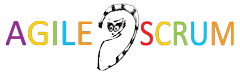When I teach Agile and Scrum classes, people often ask for Product Backlog Example. In order to start, you don’t need any complex tool. You can start with paper index cards and if you like simple Microsoft Excel or Google Sheet.
The minimum Product Backlog you need can be as simple as the card for each functionality (one column in the Excel):
Automatic beer selection for the party
Choose new beer to taste
Order favorite beers again
Recommend expensive beers
As I wrote in the previous blog about User Stories, the most common way how to define Backlog item is User Story. In that case you might want to add name for fast reference (however when you are using index cards you usually don’t do that and visualize by underline or color some important part), and if needed add conditions of satisfaction to the back side of the card.
Name
UserStory
Conditions of Satisfaction
Automatic selection
As Jon (busy manager with no time), I want to get beers selected by “Beerer”, so that I can impress my friends by variety of rare brands.
Jon can impress his friends by selection of all different tastes of beer selected from micro-breweries across the world.
New beers to taste
As Jon I want to see beer catalog so I can choose the some new one to taste.
Jon can see different tastes directly from the catalog page and don’t have to go into beer details.
Favorite beer order
As returning customer I want to see my favorite beers, so I can order them again.
(keep empty – conditions of satisfaction are optional).
Recommend expensive beers
As Store Owner I want “Berrer” recommend expensive beers so we increase our profit.
Customers are not feeling under the pressure to spend too much.
If you like you may also add a few optional fields like ID, Estimate, Epic, and Priority(which can be used to sort your Backlog in Business priority order). They all fit the index card space, but if you like to use any tool, it may look like this:
| ID | PBI | Estimate | Epic | Priority |
| 234 | Automatic beer selection for the party | 20 | Order | 1 |
| 556 | Choose new beer to taste | 8 | Order | 15 |
| 123 | Order favorite beers again | 3 | Order | 40 |
| 89 | Recommend expensive beers | 5 | Profit | 50 |
That’s it. As you see you don’t need any complex tools to handle your Product Backlog. Paper index card or Excel sheet is more than enough to take care of “deep enough” Product Backlog and to define clear Product Backlog Items. So don’t make it more difficult than it is.