I belong to the Agile crowd who believe the physical board is very much useful and can’t be easily substituted for any online board. Let me give you a few reasons.
5 reasons why not to use electronic board
- We are *still* limited by the screen inches and no electronic board gives you good overall Sprint visibility.
- No electronic card takes pride in your handwriting, so the ownership of the whole board is much closer to “someone else’s problem”.
- You can’t touch it, move it, or throw it away. It’s annoying how many fields in the *average* system are required to add a task. It’s a tiresome to crumble tasks to one day activities.
- It’s hard to draw on it. There is no creativity. It’s just reporting by definition.
- Regardless of the ability to share, usually the ScrumMaster controls the board during Standups. Not any team members.
To make it simple, to organize yourself as a Scrum team you need very good visibility of what is already done, what is in progress and what still needs to be done and who is currently working on which part. As there are no assigned User Stories to any team member, every individual is responsible for finishing Sprint Backlog. To be able to organize your daily work yourself as a team, you might need a flexibility – depending on where you are you might decide to distinguish tasks by colors, next time by shapes, then you start tracking dots per day, and the next time tear the task if it get blocked or anything else. You can start right away, and stop any time it suits you and there is no need to win over your system.
To make it clear, I’m not suggesting now your overall backlog should be at the board even if there are companies who work only this way. However, for this time of being I’ve been focusing on Sprint commitment, and simple tool which helps team to synchronize themselves. So keep your *future* – the User Stories – in the system, keep Sprint tasks and team synchronization be driven by physical board not connected to any system, and then link back any commit or important note back to your User Story in the system so you have a history and traceability.
And yes, I understand that some teams might not be at the same location, and can be spread over the world. So if you have such situation, still you might prefer flexible tool which gives you a good visualization. There is no ideal tool like that, but there is one I learned from some of my distributed teams. You can see the picture of that board below. It’s easy to use, it gives quite good overview as well. And yes, I can come up with hundreds of improvements, but I still like the simplicity of this solution. You can try it here.
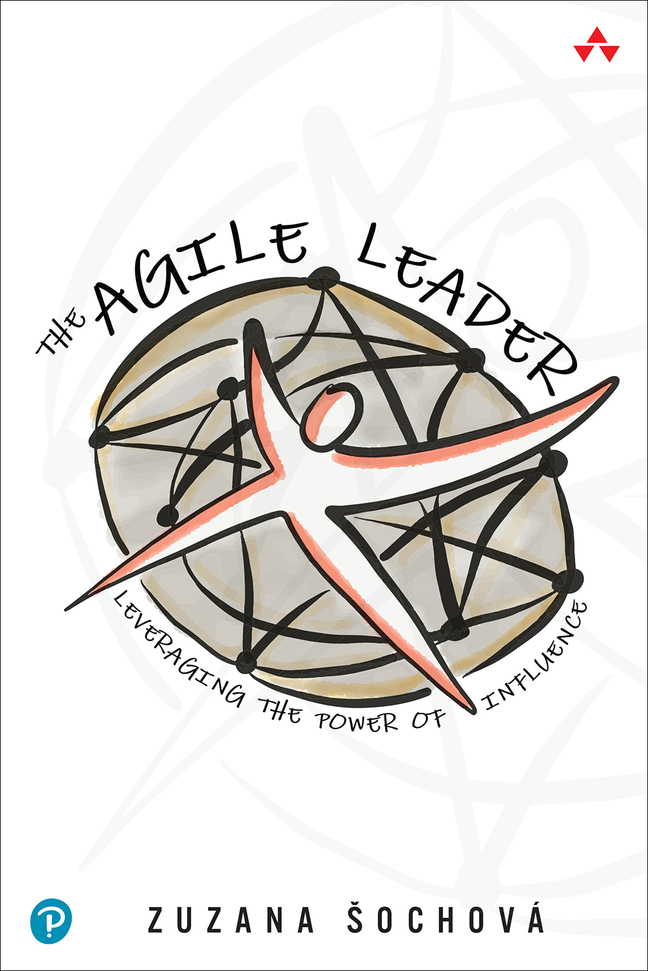
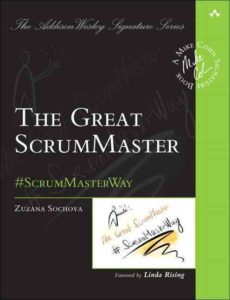 Learn more about transforming organizations, leadership, and culture with Agile & Enterprise Coaching. Check our Scrum and Agile training sessions on Sochova.com. Grab a copy of The Great ScrumMaster: #ScrumMasterWay book and The Agile Leader: Leveraging the Power of Influence book.
Learn more about transforming organizations, leadership, and culture with Agile & Enterprise Coaching. Check our Scrum and Agile training sessions on Sochova.com. Grab a copy of The Great ScrumMaster: #ScrumMasterWay book and The Agile Leader: Leveraging the Power of Influence book.
Disclaimer: All I write on this blog is purely personal and has no relation with any position I have, used to have or will have in the future.
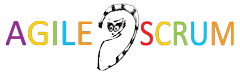

I disagree with 1.
I actually think that electronic tools have the opposite problem.
you can have way to much things.
I wish that electronic would not allow me to scroll. Aka force teams to only have less stories that are visible then are possible to show on the screen.
>> a physical board has it’s limitations in size and that is usually a good thing. I miss that with electronic tools.
That’s right, the scrolling is not helping – btw. the tool I mentioned at the end ot this blog is not scrolling the board.